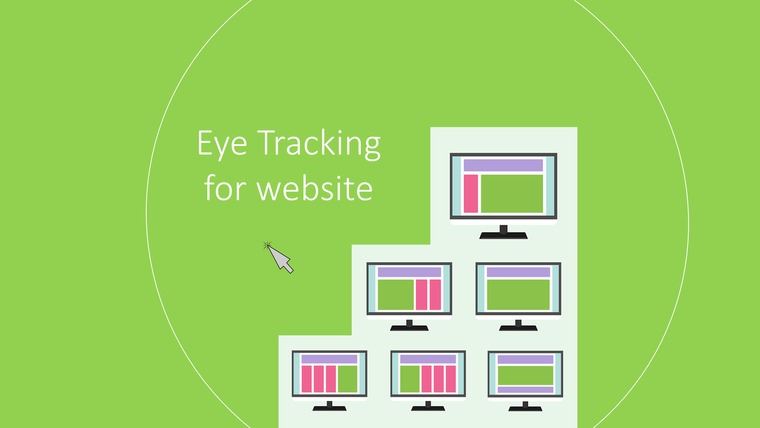Eye Tracking is one of the most effective neuromarketing tools commonly used to improve the usability of websites. It tracks the movement of respondent’s gaze and in such way as to identify their patterns of interaction with the content and interface of the website. It makes eye tracking a universal tool for identifying usability issues and opportunities for increasing leads conversion. Eye tracking is particularly effective because it provides you with an in-depth understanding of unconscious reactions of respondents which they can’t either control or explain.
Do you want to know which parts of your website attract the respondent’s attention the most and which are usually ignored? Do they look exactly where you want them to look – at CTA buttons, for example? Here are some tips on how to achieve this with the help of eye tracking.
1. Place all the important content on the left
Visitors to your website spend on average 69% of their time looking at the left side of the web page. Place the most appealing and important content to this side in order to attract and retain their attention. This rule is particularly crucial for landing and home pages, which are the first thing users see and get attracted to or dissatisfied with.
2. Remember about F- and E-shaped gazes
People are looking at the content of the website with F- and E-shaped gazes. It means that first they look at the information situated horizontally, then – vertically and in case of E-shaped gaze at that situated vertically again. These facts confirm the relevance and importance of the first rule above. At the same time, the left side shouldn’t be overwhelmed with information. The information should be distributed more or less evenly with the most important pieces placed on the left side.
3. Lead your user through the content of the website to the required action
Permanent users of the website are more focused on achieving a particular goal – i.e. finding information, watching a video piece, making a purchase, etc. Thus, they already know where to look and where to click. Their gazes don’t wander around like those of new users.
It’s important to analyze the gaze patterns of permanent users in order to understand how you should distribute information on your website. It will allow you to create a roadmap of gazes which later can be used to restructure the content placement and facilitate the navigation of the website for new users. In such a way, you can make new users perform a particular action (click the CTA button for example) faster.
4. Reading and scanning of the content are two different things
Eye tracking helps to understand which text on the web page they just look through and which they actually read. Around 80% of the information on the website is just scanned by users, while only up to 20% receives proper attention. Eye tracking allows to identify which parts of the text users were most concentrated on, and which they skipped. Thus, you can reshuffle text of the web page in such a way that messages you want customers to read would be placed in the spots of the highest concentration of users’ attention. It’s particularly important as you only have up to 20 seconds to catch and retain the attention of an average user before he or she will leave your website.
5. Eye tracking helps to overcome respondents’ inclination to lie
Let’s compare the following: when a person is asked a direct question, he or she has a couple of seconds to analyze it and then give a relatively thought-through answer. That’s a conscious, controlled process. When looking at an object, a human eye can make up to 5 fixations per second. It means that in 30 seconds the user may look at up to 150 elements of the web page. Our brain is just unable to consciously analyze such amounts of information and thus all the “coordination work” is done unconsciously. It means that users cannot distort or change information unlike in cases with direct answers to the questions.
6. Always test “live” websites, not screenshots
Most of the market research platforms only allow you to test screenshots websites. At CoolTool platform, you can test “live” websites. Instead of bothering yourself with making dozens of screenshots, uploading them to the platform and then making your respondents look at the stills, you just upload the link to the website into the Neurolab application and let users enjoy the real thing online. Respondent can click through real web-pages, look at the content of the website and interact with CTAs in real time, which allows you to collect valuable data and better understand their behavioral patterns.
Eye tracking is an effective tool for analyzing and improving the usability of your website. On the one hand, it helps to adjust the design and content of web pages, while on the other hand, it facilitates the collection of consumer behavior insights which can have a large impact on your product or service. Try eye tracking for your website and get the fantastic visualizations that Google Analytics cannot give you:)